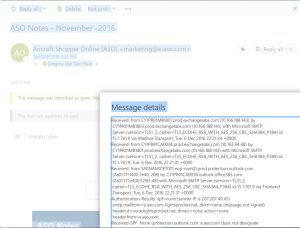07
Dec 2016
Office365 Email Spam & Bulk Confidence Levels
Office365 can sometimes be a cryptic beast. Spam and bulk email confidence levels can be complex to understand completely.
This was the case with me. I had setup a partner organization connector with Salesforce. Awesome, I thought- they can send into my organization without spoofing my domain – and they’re trusted – so why would they hit spam.
Well as it turns out, Salesforce has a bulk email rating of 8 on a couple of their mail server IP’s. That means a lot of people have provided feedback that they send bulk email. What it means to my org, clicking test email in salesforce would result in 2 out of the 4 test emails being delivered to my inbox and the other 2 to junk. The end result is more work setting up an additional rule with the same IP’s on the partner org configuration in a spam rule to set the confidence level to -1 and allow email to flow.
The other thing learned is microsoft has a cool header tool to easily read spam and bulk details and after the rules are in place, depending on org size it can take upto 4 hours for the rule to start working correctly. In my current org with about 300 active mailboxes it took about 20 minutes to fully work.
Here’s the Office365 tool – it’s as simple as copy and paste to make it work.
https://testconnectivity.microsoft.com/
2. Paste full header into site
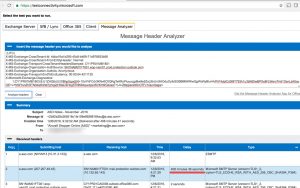
Hope this helps you figure out some spam 🙂