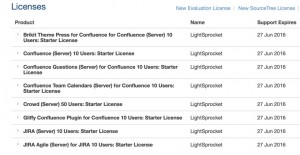In this series of blog posts I’ll be installing the Atlasssian Product Suite in Azure on Linux.
I created a 30 day trial in Azure and I’m using OpenLogic 7.1 from the virtual machine gallery in Azure. I used D1 level servers for all the systems we’ll go through.
I’m also doing my remote work from a Mac so terminal commands like SSH and SCP are straight forward and I won’t have to use windows equivalent systems like Putty or WinSCP to get this done.
I’m going to skip the Azure VM creation for now in this.
From my mac, I’ll ssh into the database server vm, I’ve named it simply PostGresSQL01.
For reference SSH commands to Azure typically require the port number.
SSH -P (port#) username@ipaddress
We have just a few things to do to get this system ready. Install the software and set the service.
sudo -u root yum install postgresql-server
sudo -u root postgresql-setup initdb
sudo -u root systemctl enable postgresql.service
sudo -u root systemctl start postgresql.service
Oh, while we’re here – don’t forget to have your licensing ready to go. my.atlassian.com